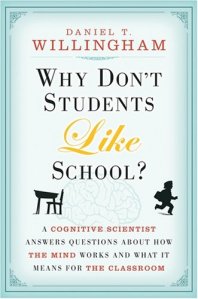There are several things in our classroom that have made the 1:1 situation run more smoothly and efficiently. Although on this blog I have spoken mostly about software and web 2.0 merging with the curriculum, these five minor details have added a great deal of instructional time (not to mention CALM) to our day!
#1:
Tables - We started the year with 22 desks. However in preparation for the netbooks, I decided to exchange the desks for four long tables. This has really helped my kids collaborate more easily, gain an identity (the table groups include the Shark Sandbar, Barnacle Bay, Jellyfish Junction, and Stingray Station), and have plenty of room for notebooks/textbooks alongside their netbooks.
[caption id="attachment_280" align="alignleft" width="150" caption="Tables at the Cove"]

[/caption]
#2:
Chair Bags - These organizational miracles have helped for two reasons. Our classroom is in a mobile unit (we call them "Learning Cottages") so there is absolutely no storage! In addition, due to losing the storage provided by the desks, we needed a place to keep our "stuff". We decided all textbooks would be stored on a few bookcases we have in the room (which works out because we use them only for occasional support) and we sent home many notebooks that would not be needed now that we have our netbooks! We purchased the chair bags from a wonderful company called
Happi-Nappi. They are made of very sturdy denim with extremely durable, reinforced seams. They have one large pocket for our clipboards, notebooks, and larger items, as well as two small pockets for our pencils/pens and little necessities!
[caption id="attachment_281" align="alignleft" width="150" caption="The Cove\'s Chair Bags"]

[/caption]
#3:
15 foot long surge protectors - We started with an old laptop cart that was not being used. Thanks to our technology director, we were able to get several long extension surge protectors to replace it. This has been beneficial for several reasons. Storing the netbooks in a cart adds a lot of wear and tear on the computers and cords. Now, they stack nicely on our tables at the end of the day and I take about 3 minutes (literally) to bring the cords (already plugged into the surge protectors) to the computers. We call them our Octopus Arms! It has also added learning time to our classroom. I unplug the arms every morning before the kids get in the room, store them close to the various outlets, and the kids are able to get right into their work! Much less chaos and chance for accidents when the charged netbooks are already on the tables!
[caption id="attachment_282" align="alignleft" width="150" caption="One Octopus Arm!"]

[/caption]
#4:
Sharing bins - Prior to getting these dollar store storage bins, kids were always getting up to get supplies (borrowing pencils, getting crayons, sharpening their pencils, etc.) which takes longer than you might think in an elementary classroom! These bins have become community sharing boxes. They are each marked with the group name (Sharks, Barnacles, Jellyfish, and Stingrays). Each group decided early on they would pool their individual storehouses of materials and share with each other! How wonderful!! They've even taken pride in making sure their bin is more organized than other groups'.
[caption id="attachment_283" align="alignleft" width="150" caption="The Sharks\' Sharing Bin"]

[/caption]
#5:
Clipboards - The tables I purchased for the classroom are not smooth on the surface (lesson learned!). They have minute grooves and bumps. The kids hate writing directly on top of them. In addition, we participate in a program called Clipboard Math (we call ours Pirate Ship Math) in which there are 6 posters around the room which house math problems that are changed several times throughout the week. The kids' clipboards (which I purchased at the Dollar Store as well) play three roles. They create a smooth surface on which write, they make working while moving about the room very easy, and they organize the loose papers that are needed on a daily basis (spelling list, Tic-Tac-Toe Spelling, Pirate Ship Math template, etc.). We have almost no papers being lost since we put these to use. And, they fit nicely into our chair bags!
[caption id="attachment_284" align="alignleft" width="150" caption="Colorful Clipboards"]

[/caption]
So, although these things may seem minor to the outsider looking in, they are crucial elements of our classroom's efficiency and time on task throughout the day! Something to consider...
 [/caption]
[/caption]







 [/caption]
[/caption] [/caption]
[/caption] [/caption]
[/caption] [/caption]
[/caption] [/caption]
[/caption]

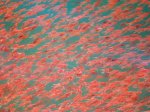 Daily Comprehension Krill!
Daily Comprehension Krill!

 [/caption]
[/caption] [/caption]
[/caption]







 [/caption]
[/caption]
 [/caption]
[/caption] [/caption]
[/caption] [/caption]
[/caption]

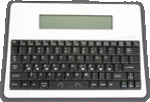 [/caption]
[/caption]