Okay, so I remain a bit resentful that our school has purchased and is using three, yes three, different "test-prep" software programs (one that cost in the 5 figure range! Imagine the laptops we could've purchased). So it is no surprise that when I read one of the latest posts by one of my favorite bloggers,
R. Richard Wojewodzki of TeachPaperless, I clapped out loud (scaring my dog, by the way!). In his recent post entitled,
"Not to 'drill' it into you but..." he references a post from the
Generation Yes blog:
A year ago I wrote about Part 1 of a study on “educational” software - Headlines that won’t help. The preliminary results of the study found that various software test prep packages had little impact on student test scores. Now the second half of the study is out. Guess what. The software still doesn’t work.
All of these software packages promise to improve student scores in reading and math. But as endless research has proven, drilling kids for tests doesn’t result in significant test score improvement, and has negative long-term results in what students actually retain. It doesn’t matter if we drill more efficiently with expensive software. Doing things that don’t work DOESN’T WORK. How much simpler can this be? As I said last year, the headlines SHOULD read, “Bad Educational Practice Proved Ineffective, Again!”
All of the studied software test prep programs are far removed from creative software applications that allow students to use modern technology to express themselves in innovative, personal ways.
Mr. Wojewodzki goes on to state that our efforts (and funding) would be much better spent seeking out and applying web 2.0 tools that will allow our students to really gain knowledge and process skills that will benefit them in the future! We all want to do what is best for our students. I just happen to feel that having them actually create a bar graph of our Science data using Excel is much more productive, and will be more memorable, than forcing them to answer yet another set of multiple choice questions about a bar graph someone else constructed. Still waiting for alternate assessments that can measure this so we can let go of our End of Grade tests!

Photo Credit:
Flickr - test test test
I love teaching science! Have I said that before? Perhaps that is why I feel stifled this year. Nothing against math, and thank goodness for good math teachers, but YUCK! Now I know there is a great deal of integration that can be done between the two, but both of my first two cores (out of three in all) are math classes. When I taught self-contained fifth grade classes I taught all four core subjects, and if asked to rank the "main four" I would have listed them in this order from most favorite to least:
- SCIENCE!!!
- Language Arts
- Social Studies
- Math
I know that seems kinda strange since Science people tend to be math oriented as well, but I'm definitely NOT! My love of science has led me to spend WAY too much of my own money over the years so my kids could enjoy experiencing science. I almost never teach from the textbook, I mean, how boring is that! Most of them are written at a college level which my students can't read anyway!
So all of this rambling to say that I loved reading
David Wetzel's August, 2008 post which he Twittered the link to today. It's entitled
"Science Education - 4 Ways to Improve Student Learning". The four improvements David elaborates on are summarized below:
- Let kids explore science and investigate science problems. This will avoid killing the curiosity of kids by the time they enter high school.
- Students need to learn that they will not always have the right answer and that there is typically more than one correct answer. This is not an esteem thing - this is real science.
- Students need to be challenged to use their brains and think. They need to learn to ask questions...
- More money needs to be spent on science education.
AMEN!!

Photo Credit:
Flickr - Future Scientist
Thanks to the tweet link by
Vicki Davis (aka Cool Cat Teacher), I was reading through the
2009 K-12 Horizon Report this evening. Found myself nodding my head as I read their newly-unveiled "Technologies to Watch" in education. It is such an exciting time to be an educator, and the internal
rush I get as I learn of these new technologies and see the benefits of using them with my students is unlike anything I've experienced in my 18 years in the classroom.
I was especially excited to see that two virtual environment projects in which I'm proudly involved, thanks to my fantastic
Kenan Fellow mentor,
Len Annetta at NCSU, are mentioned as movers and shakers in the Horizon Report. The
HiFives Project and the newest project,
GRADUATE are included in the section on "Collaborative Environments". How exciting!
This report should be required reading by all educators! Think I might have to start a "top of the coffee table" list of support docs for the
STELLAR Project. What other important reading would you add?

Photo Credit:
Flickr - My Coffee Table
Thanks to a tweet from
@paulallison I checked out the
Core Values Zappos says are those used to develop their culture, brand, and business strategies. Every year, as required by administration, we'll be creating the "
Rules Poster to be displayed prominently in our rooms". I think I might have to follow Zappos' lead and create my new poster to include the following 10 items! Following these values pretty much covers everything!

Flickr Photo Credit: Millie Motts' Photostream
I love that our system is paying for all of us to have
Gaggle. The kids enjoy checking and writing email, keeping their blogs, and the digital lockers certainly come in handy! However, I haven't yet figured out how to get the RSS feed for the blogs to work for me. Doing so would save SOOO much time in reading and assessing what the kids post (some of my assignments ask them to blog). I've recently been thinking about looking into
Blogmeister or a newly found educational blog site called
Edmodo. Any opinions?
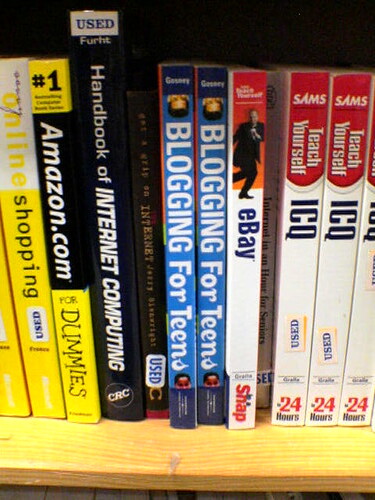
Flickr Photo Credit:
Blogging for Teens?!
Learned of this wonderful opportunity on
David Warlick's recent post,
"Two Not-to-Miss Professional Development Event this Summer". According to the description David posted:
Also entering my radar range was a professional development event, being organized for school administrators by Will Richardson and Sheryl Nussbaum-Beach. The Web 2.0 Bootcamp will take place at the Science Leadership Academy in Philadelphia. Here’s a quote from the site:
 If you are a superintendent or principal, you know that your students are or will be using the Web, cell phones and other technologies to connect and create social networks. But do you also know the profoundly transformative opportunities for learning these technologies offer? Do you understand fully how schools and classrooms are being challenged by these new technologies and what the implications are for your teachers and students?
If you are a superintendent or principal, you know that your students are or will be using the Web, cell phones and other technologies to connect and create social networks. But do you also know the profoundly transformative opportunities for learning these technologies offer? Do you understand fully how schools and classrooms are being challenged by these new technologies and what the implications are for your teachers and students?
Sure wish our Lee County Administrators would take advantage of this! I have long admired the work of Chris Lehmann at SLA. Maybe they'd consider taking their annual "retreat" in Philly?!! It would be worth the cost and we all would benefit (students and teachers)!
Okay, we've been given 30 minutes to have "discussions". My group is doing a "Critical Friends" session as we look at one teacher's new PBL idea. Very cool!
Step 1: Teacher presents idea.
Step 2: I like .... the group makes statements about components they liked
Step 3: I wonder .... the group makes statements about things they're wondering with the proposed project
Step 4: Next step you should take ....
Steps 2-4 the presenting teacher only writes suggestions. It's not a discussion. People just throw out ideas using the above format.
I had heard of Critical Friends, but never knew how it worked/nor had seen it in action. Very helpful strategy for the sharing teacher to get new ideas he/she may never had thought about. Very collaborative!
Bill Burgess - East Wake School of Integrated Technology
Entry document asks students to create a weather magazine that includes given topics (ie. 3-day forcast for given town, analysis of meteorological data, article on climate change, article on local severe weather.
Uses template for a group contract to complete the work (he also uses groups of 3). In the contract are guidelines for "firing a group member" with specific ways to solve the problem within the group, with the teacher, and then if you get three strikes, you're fired and have to do the project alone.
National Center for Atmospheric Research WebsiteBill provides the kids with a Publisher template that they edit for their final product.
Bill's email: williamburgess@ewsit.nthls.com He will send the rubric template their school uses. Very nice!
Amy Thomas, Geometry teacher - Challenger Early College
Cool project in which students must design a city based upon a list of requirements by the zoning board.
Half way through the project a "New Restrictions" sheet was passed out so they had to make zoning changes. Project Managers got rubric (using irubric.com) to see how their groups "met code", met the "zoning changes", required elements, neatness, etc.
Students could "file for an extension" if their group felt they could not meet the deadline.
On the last day of the project they get a form requesting a written report "formal letter" (to satisfy the requirement of 'soft writing' be incorporated throughout the curriculum) of their "individual contribution" to the project.
Cool tie in would be to see how a real city planning meeting flows. Her students watched a news clip about a local county cutting their planning board staff down from 8 to 1 member. She incorporated that into the in-class project!
She uses groups of 3 for this particular project. Engineer, Architect, and Project Manager.
Group now talking about working with the art teacher and others to make it more cross-curricular.
Some projects also having their kids design Geometric homes and partnering with Habitat for Humanity as their experts in the classroom.
Matt Sears - Hillside New Tech High (and my Kenan Fellow buddy!)
- going over 21st Century Skills site information:
- Life and Career Skills
- Learning and Innovation Skills
- Information, Media, and Technology Skills
- Core Subjects and 21st Century Themes
- We brainstormed activities and skills that fall under each of these four main categories.
- Promise made by Matt's school to parents, "When your child graduates they will have not only traditional content but the above list to better prepare them for 21st Century living."
- Five evaluation columns on grade card (Learning Outcomes):
- 1. communication (10%), 2. work ethic (being on time, collaboration, turning in hw) (10%), 3. content knowledge (60%), 4. inventive thinking (problem solving, higher order thinking, reasoning, creativity)(10%), 5. technology skills (10%)
- Rubrics have been created for each of the above Learning Outcomes. Include the objective from the SCOS on the rubric.
- Work ethic rubric is really the only one Matt doesn't change throughout the year.
- 9 New Tech schools in NC flowing from the original pilot in Napa, CA
- Good place to infuse Marzano while developing Learning Outcomes!! (my thoughts)
- We are now working on developing a basic project that would include measuring the categories of ethics/work ethic, communication, problem solving/higher order thinking, and technology skills; we developed an "Earthquakes Around the World" scenario where groups would be creating wikis.
Frederica Nash (Science Teacher at Hillside)
- Took goals from NCSCOS
- Entry Doc - Job ad at local news agency seeking "just out of college" team of meterologists to come in and demo their skills. Tweaked it to be news station of the school.
- Posted ad around school prior to conducting it - pique student interest!
- Scaffolding Activities: Atmospheric conditions activity around the world, analyze and evaluate local weather reports, workshop on Earth's seasons, prediction activities after studying week's worth of models, data collection activities
- Final Product: Video taped weather report (would be cool to incorporate Visual Communicator software), her students had to create PowerPoint but it could only include pictures. Had to dress for the weather in their researched city.
- Included intro clips from real weather channels to make is seem authentic.
- Assessment included requiring a collection of different media into their final product.
- The workshops (lectures) the students participate in depend on what they don't understand and see as their "learning needs" for the unit. The workshops might be different every time you conduct the unit depending upon what the students do/don't understand.
- Smart Notebook Version 10 must have the symbols the students could use to create their weather report as well.
- Utilize a "Project Briefcase" that houses support documents and other media for the students to self-learn the concepts as needed. LOVE this idea!!
Paul Fomalont
The Putney School Putney, VT
Wow, someone from home presenting down here!! Cool!
Although I don't understand the math behind his PBL project, interesting idea of using a free game program (Pocket Tanks) to involve kids in the math/science. Need to look into what other lower level math programs similar to this there are! Neat ideas.
Kelley Yonce - East Wake School of Integrated Technology
- Sent to Buck Institute for training 4 years ago.
- Buy PBL Handbook from Buck Institute (www.bie.org)
- Projects on the Buck website
- Need a lot of collaboration from others to make units successful.
- Frustration should be expected by the kids - leads to overcoming challenges.
- No one right answer - answers often lead to more questions
- PBL is different than the "one culminating project" type learning
- In PBL project runs throughout the unit
- Start with entry document or entry event (ie. speaker, video) - "launch the project"
- Know/Need to Know - useful to do this in small groups and then compile ideas with whole group
- Students need guidance with pulling out the Need to Know list
- Put vocab in entry document that they don't know purposefully
- Scaffold all lectures (she calls them "workshops) with this vocabulary
- End with a rubric that contains everything that should be seen throughout project
- PBL involves the students becoming much more active learners, using teacher as a guide
- Makes teaching in the classroom have greater purpose because activities MUST focus on the purpose of the project unit
- Involves more authentic evaluation
- Bring in others for culminating event/presentation
- Provides kids with realistic, high-stakes work if experts will be at their presentations
- Involves community in a much more authentic way
- DESIGN: 1. begin with the end in mind - what will product look like? 2. craft the driving question - what will the kids answer by the time the project is completed? 3. plan the assessment 4. map the project - what will the activities be and what materials do you need? 5. manage the process - group dynamics.
- Begin with the end in mind: SCOS, School wide learning outcomes; helps to narrow topic and helps you write the rubric (copy and paste standards from NCSCOS to begin rubric). Self assessments by groups are including in the grading format (as well as oral communication grades, written communication grades, collaboration, technology, etc.)
- What is a realistic scenario you can create to help them learn these objectives?
- Driving Question: what makes the project intriguing, complex, problematic? - They are provocative, open-ended, challenging, arise from kid-relevant real-world situations, acts as a "lighthouse" to keep you on course, goes to heart of discipline or topic (Buck handbook helpful in this area!). Ask yourself, "Is there a profession that the question ties to, so kids get some career ideas". Broad in scope but kids need to maintain focus.
- Refining Driving Question - make sure questions are not bogged down with certain act, make it encompass a larger scope.
- Plan the Assessment - What products could demonstrate what the kids have learned? Final products, sub-assignments, process documents. Things that will help the kids form the product at the end.
- Final Products - require students to understand, synthesize, and apply the project's outcomes. Be authentic, relevant and interesting to the kids, provide opportunities to demonstrate and reflect learning. Oral presentations important.
- Scaffolding - students should see a clear connection between the assignment and the project.
- Assessment Rubrics - need learning outcomes, various performance levels, MUST be handed out early in the unit to set expectations. Teach the rubric as if it is a checklist!
- Map the Project - Organize tasks/activities, gather materials, contact experts, use storyboarding
- Entry Document - Provide their roles/purpose and their task
- Teacher's main role is to manage the PBL environment; group students appropriately, orient students to the goals, organize daily activities, clarification, monitor student behavior, manage workflow, evaluate success and reflect on learning - provide rubric filled out prior to the presentation...
- Resources: Midlink Magazine, Thinkquest Project Library, Buck Institute, George Lucas Education Foundation
Over the last few days while attending the NCTIES conference and then also while catching up on my educational blog reading, two very important videos have emerged. I have watched both of them several times and can feel the energy of change welling up within me each time! I hope you will take a few minutes to watch them and feel inspired to actually DO SOMETHING to bring about change for our students.
"Learn to Change, Change to Learn"
"No Future Left Behind"
Finished up two wonderful days at the
NCTIES conference at the
beautiful new convention center in Raleigh! Experienced great sessions and redeemed myself after leaving my
Web Wizards partner
Danita hanging at the South Carolina conference in November the day we were to present two workshops!! Darn gall bladder!!
I feel excited about the research and activities I presented Thursday related to
Project WISE. I really feel this is one thing I am doing right in my classroom (and it feels good to have conducted research to prove it)!! And, hey, no one left the room during the 45 minute session, so I guess I was sharing something of value! Maybe next year I'll be presenting on the successes of
The Stellar Project!
Highlights from the conference:
- Participating in the "Talk with Will and Dave". Great to be in a room of forward thinking educators.
- Seeing Vicki Davis in person and hearing her positive keynote address.
- Meeting many of Danita's Skype buddies and seeing their joy at finally interacting face to face - like old high school buddies!
- Hearing a presentation by two Principals, yes, I said Principals who are instrumental in Mooresville's 1:1 laptop initiative.
- Getting through my presentation without passing out!! Thanks Danita!
Monday, I'm heading to Durham to my
Kenan Fellow buddy
Matt Sears's wonderful brand new conference on Problem Based Learning. Can't wait to keep learning!

Photo Credit:
Flickr: Escape School Little Children





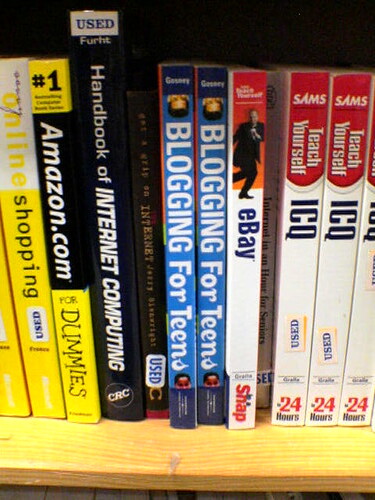
If you are a superintendent or principal, you know that your students are or will be using the Web, cell phones and other technologies to connect and create social networks. But do you also know the profoundly transformative opportunities for learning these technologies offer? Do you understand fully how schools and classrooms are being challenged by these new technologies and what the implications are for your teachers and students?
